Overview of the Teaching Tools
When you log into EarMaster on PC/Mac as a teacher, you are met by 4 teaching tools:
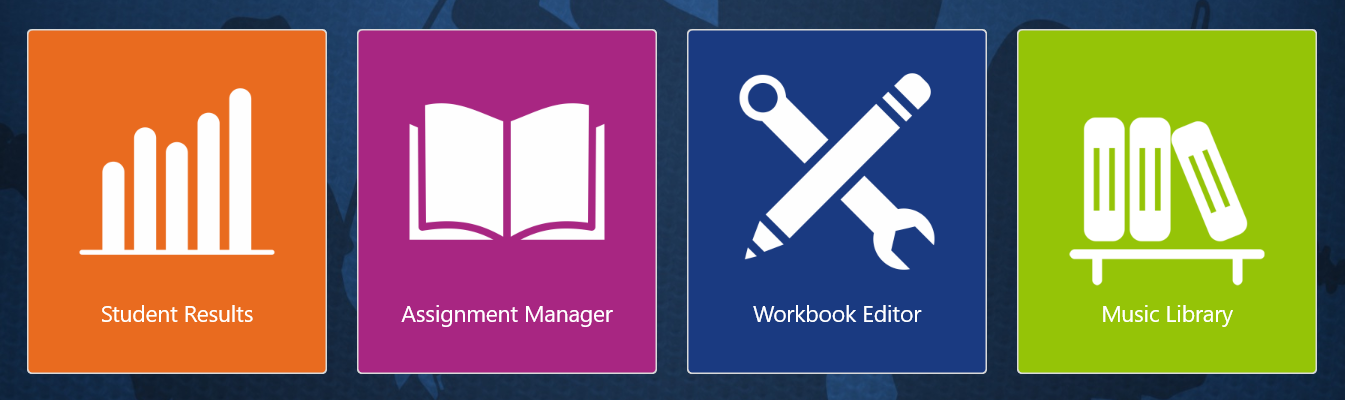
- Students Results - the results of your students
- Assignment Manager - the place where you can assign workbooks (formerly called "Courses" in EarMaster 6) to your classes and students
- Workbook Editor - where you can create assignments and save them on your computer.
- Music Library - where you can have a complete overview of all items available for your lessons, such as chords, scales, melodies, etc.
HOW TO PROCEED
- Create an assignment with the Workbook Editor and save it on your computer
- Open the Assignment Manager, select a class or a single user in the left column, and click on "Add Assignment" to send your assignment to that class or user.
- When students have completed your lessons, you can check their results in the Student Results area.
Check out the video tutorial below and the other tabs of this support sections to obtain more details on each of the steps described above.
