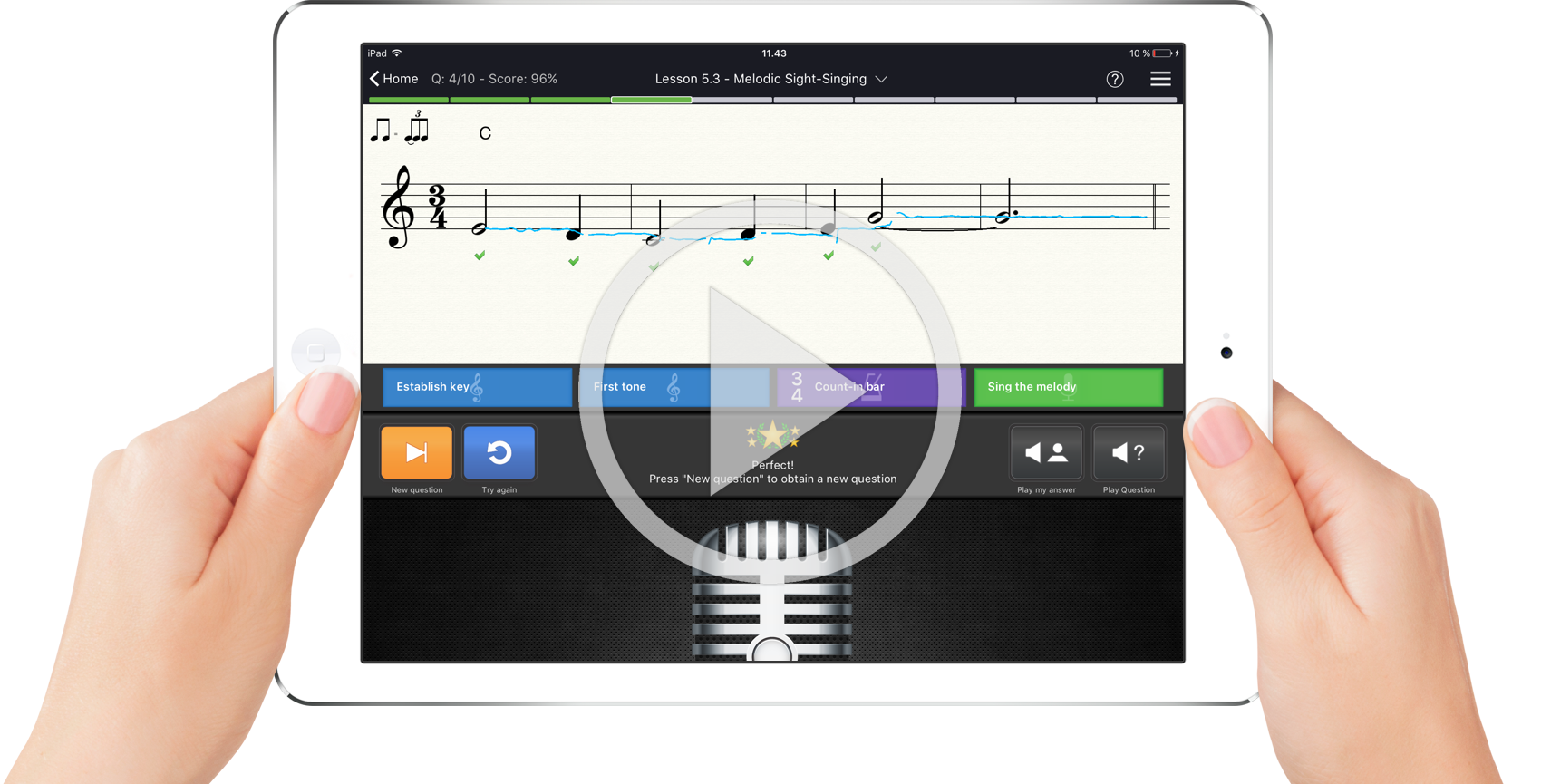EarMaster for mobile
The most complete ear training & sight-singing app for your phone, tablet or Chromebook
EarMaster for iOS and Android makes music theory topics easy and fun!
The app includes thousands of lessons that will improve your ear training, sight-singing and rhythmic skills, regardless of your current level.
- 4000 lessons for all skill levels -
- Voice input with instant pitch detection -
- Rhythm tapping -
- MIDI controller support (iOS only) -
- Compatible with teacher assignments synced from EarMaster Cloud -
Many Apps in One
 |
 |
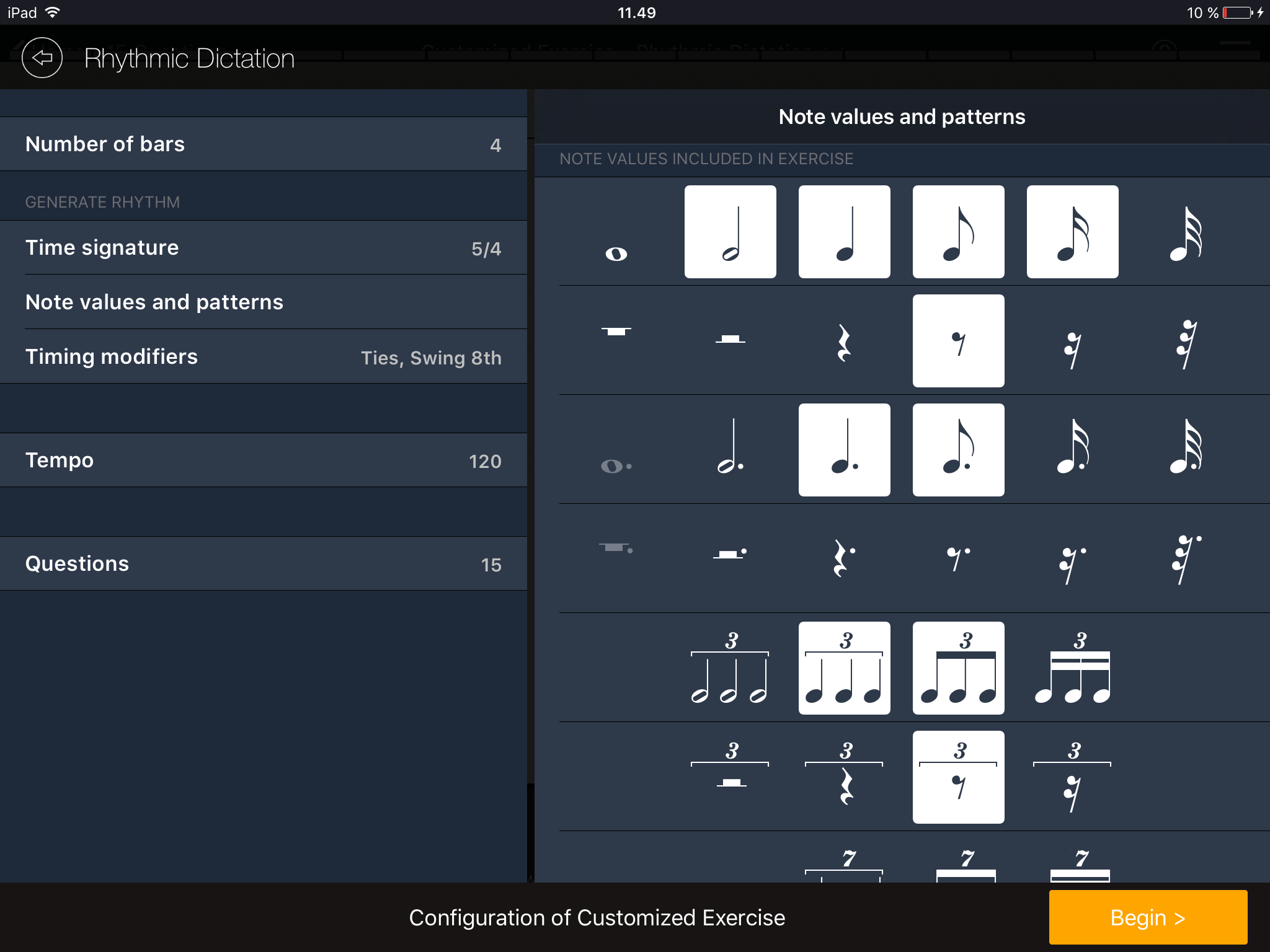 |
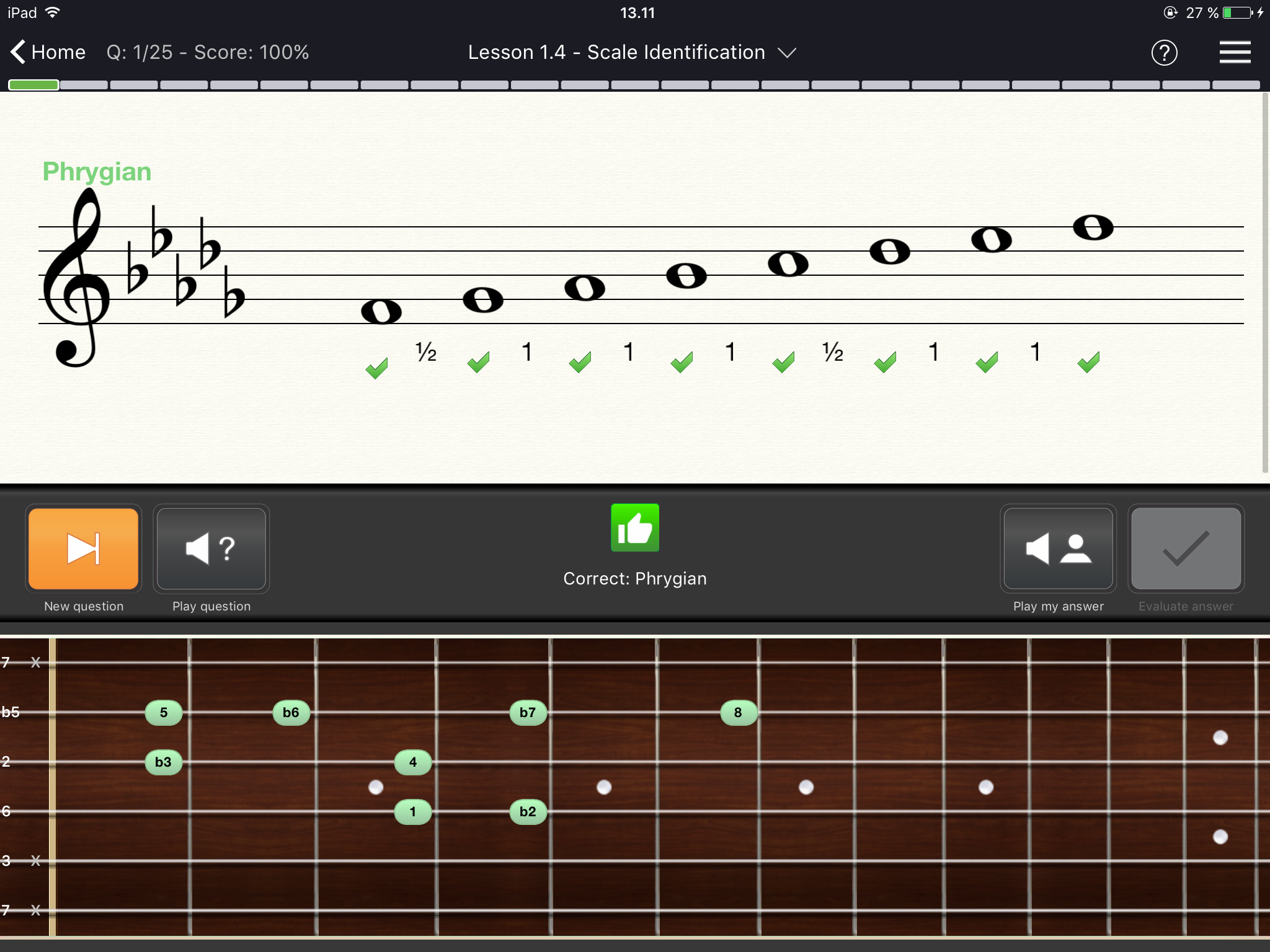 |
EarMaster is free to download from the App Store or the Google Play Store with a selection of free content:
Interval Identification (Customized Exercise training mode)
Chord Identification (Customized Exercise training mode)
20 lessons from the brand new Beginner's Course
Call of the Notes: call-response ear training exercises
Greensleeves: learn the famopus folk ballad with EarMaster exercises
You can acquire more lessons and workshops as you go with in-app purchases for you platform (iOS or Android), or an all-access subscription for mobile and desktop:
Beginner's Course (including final Mastery tests)
14 General Workshops
9 Jazz Workshops
12 Customized Exercises
Aural Trainer for UK Grades
Vocal Trainer
RCM Voice
and more to come...
See how it works
Languages
EarMaster is available in many languages: English, Spanish, French, German, Chinese, Italian, Japanese, Danish, Russian, Polish, Czech, Portuguese, and more languages are on their way. If you are interested in helping us translate EarMaster, contact us:
Spread the word
If you like EarMaster, don't forget to rate or review the app on the app store or the Google Play Store. It takes only a minute, but it will help other musicians that are serious about their musical skills find a proper training tool.
There are already so many music theory or ear training apps out there. Why should I use for EarMaster?
There are indeed countless ear training apps out there, but none of them offers as much content and features as EarMaster: Adaptive questioning engine (the content of lessons changes based on user performance), voice input with instant pitch and rhythm detection, MIDI controller support (iOS only), Live rhythm tapping, music dictation, e-learning system for schools with remote assignements and result monitoring, sounds from sampled instruments, detailed statistics, free email support from qualified in-house staff, and a lot more.